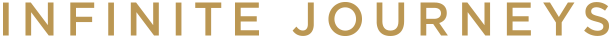api_landing
Our Objective
KrisConnect makes an increasing portion of our capabilities available as application program interfaces (APIs). From travel solutions to loyalty program data, KrisConnect offers you direct access to a growing number of APIs, tools, and support that can help you jumpstart your foray into the Airline industry.

Here's how some of our partners worldwide are using our KrisConnect APIs to build experiences for their end-users. Click through to learn from their approach and see how you can adapt our APIs for use in your business.
How To Get Started
Step 01
Register An
Account
Account
Step 02
Create An
App
App
Step 03
Develop And
Test
Test
Step 04
Request
Approval
Approval
Step 05
Go Live
01
- Register An Account
New to KrisConnect? Get started by registering an account for free on our portal. We will then send you an email link to activate your account. Welcome to KrisConnect!
Already an existing user? Login on the top right of the screen to create or edit your applications.
02
- Create An App
Login to our portal and head to 'My Account' at the top right corner of this page. Under 'Applications', create a new app for your business case. Select the list of APIs that you would like access to. You would also be able to view the key rate limit associated with each API here. After registering your app, you will have access to the API key under 'My Account'.
03
- Develop And Test
Our API product page contains detailed documentation and specifications. Use our sandbox environment for an easy start. For partners using our 'trial' package, your registration of the app in the above step will allow you limited calls to our test environment, which should be sufficient for your test cases. Input the API key before you send in your request.
In the test environment you will enjoy a fixed number of free API call quota per second and per month for all your applications. After you reach the limit, you will receive an error message. Use this limited data collection to prototype your app while getting it ready for market launch.
04
- Request Approval
Once you are ready to take your application to commercial production, do speak with us to discuss and agree on the contractual terms before we grant you access to the secret key required to access the production environment. Once you are ready to take your application to commercial production, do speak with us to discuss and agree on the contractual terms before we grant you access to the secret key required to access the production environment.
05
- Go Live
The time has come to share your application with your users! Moving your application to Production involves the request of a Production Key. Get in touch with us via the 'Contact Us' page or speak to your SIA business contact for this key.
After your application has gone live, we will monitor the API calls on the backend and provide you with technical assistance as and when required.
Questions?
If you need more help, let us know and we will get back to you.
Contact Us >
Ready To Get Started?
Check out our APIs
API Product Catalogue >Register Or Sign In >