document_flight_booking
Flight Booking
Flight Booking Step-by-Step Guide
| 01 |
Search For Flights
Use the Flight Search API to search for the lowest fare for your desired origin and destination. The results come complete with cabin class, selling class, fare class, fare amount and tax breakdown.
|
| 02 |
Confirm Availability And Fare
To lock in your desired fare, use the FareSummary API to confirm your selected flight recommendation. The full fare amount with tax breakdown will be returned along with basic fare conditions associated with the selected fare type. It is important that you display the associated fare conditions to your customer so that they are aware of the associated conditions and penalties (if any). The fare conditions can be summarised in a table format for easy viewing of the customer.
|
| 03 |
Detailed Fare Conditions
This API will return you the detailed fare conditions that were filled to ATPCO for the particular fare family chosen. We will require partners to display the full fare conditions separately to the customers for their knowledge.
|
| 04 |
Booking Is Created
At this stage, the passenger details and payment details (credit card) are entered. The CreateBooking API will then generate a booking reference number (Passenger Name Record or PNR) for the partner and customer's record. This number is important should the customer wish to service his booking in future. Note: only the following credit card types are supported: VI, MC, AX, DC
|
| 05 |
Internal payment processing
The Order is sent to our unified payment service to determine the payment gateway to process the transaction. A fraud status code and/or a 3DS authentication requirement response will be returned to ascertain if 3DS authentication is required. If 3DS authentication is required, authentication must be done before triggering the last API call.
|
| 06 |
Tickets Are Issued
Payment details are sent through via the ConfirmBooking API whereby SIA will authorise the payment via our payment gateway. 3DS payment authentication is supported by the API and customer will be prompted to enter his OTP if his bank's credit card is enrolled in 3DS scheme. Upon successful 3DS authentication, the eTickets will be generated and sent to customers's email address specified during the booking stage. Note: Diners card does not support 3DS thus there will not be any 3DS redirection when such card details are supplied
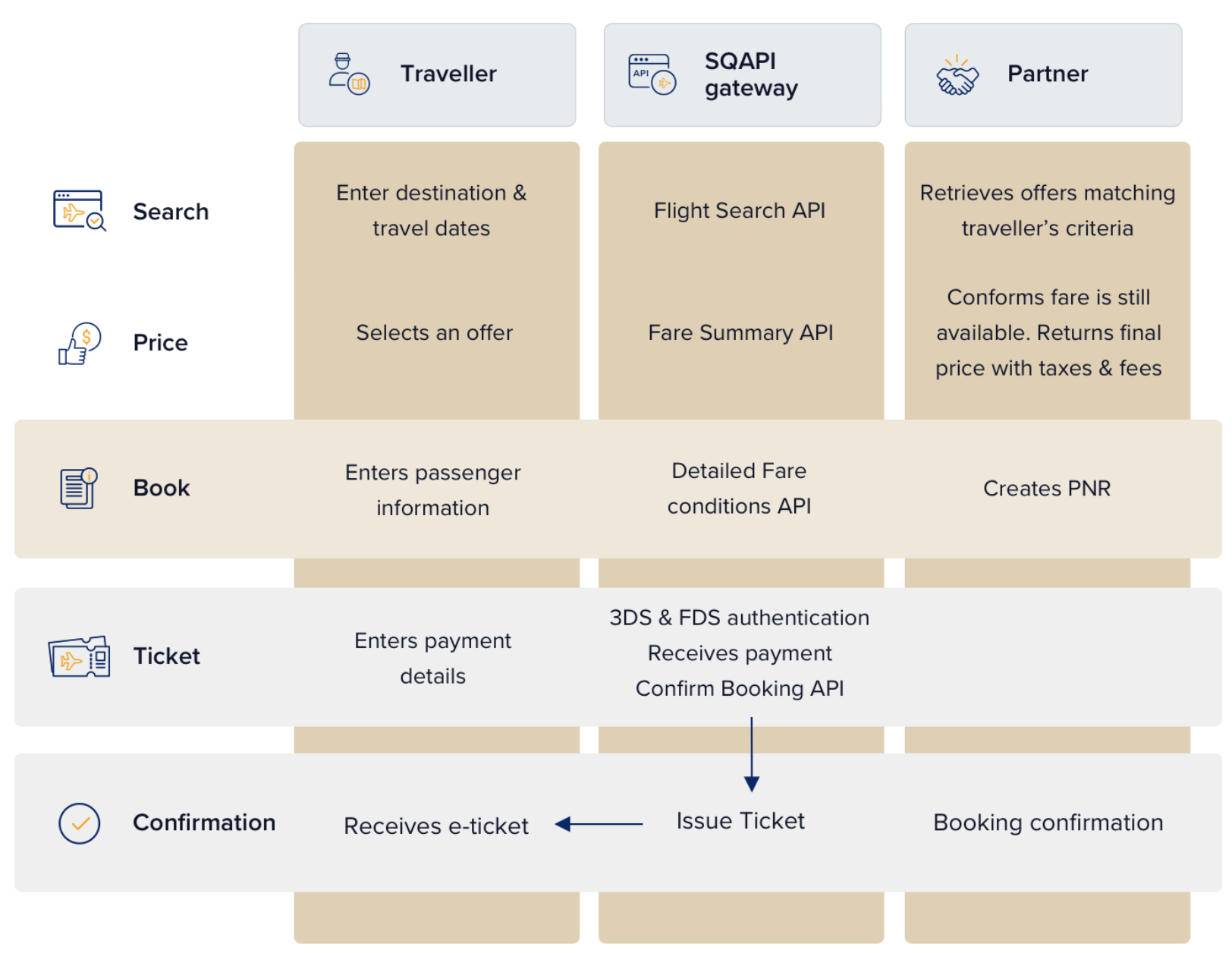 |
Additional Notes
Postman Collection

 Download
Download